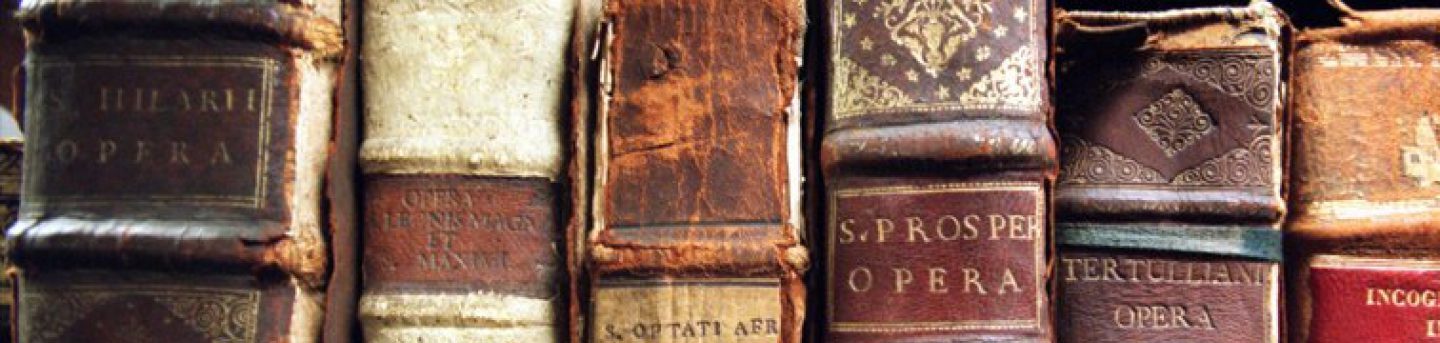I’ve been on a watch kick lately. So, when given some birthday money, I decided to buy this Timex Metropolitan+. I like the look and heft of the watch. Plus, it connects via Bluetooth with the Timex Connect app (iOS, Android) and tracks steps, distance, and amount of time slept. The health data tracking is nowhere near as detailed (or accurate, perhaps) as an Apple Watch, but it’s good enough for what I need it to do.
So, when I got the watch this morning, I was very excited. Then I hit a wall trying to connect the watch and app via Bluetooth. Evidently, this is a common problem. (Dear Timex, if it’s that common, you need to address is better.) Frustrated, I called Timex Customer Service and a very nice woman named Janice sent me these instructions for rebooting the watch. If you get this watch and have a problem connecting via Bluetooth, try this. it worked for me:
- Please reboot the watch by pressing and holding the Crown and PB2 (Pusher Button A) at the same time until the center hand does a full revolution.
- Then uninstall the app, turn off the Wi-Fi on the phone, turn off the Bluetooth on the phone, then turn off the phone.
- Turn the phone on, use your carrier (T-Mobile, ATT, Verizon etc..) data and download the app.
- Turn on the Bluetooth on the phone, open the Timex Connected app and choose the Metropolitan+
- Hold down the Pusher A button on the watch and place the watch on Bluetooth.
- On the app follow the pairing steps from the wizard and synchronize the phone and the watch.
P.S. If you found my review helpful, please vote “Yes” on my Amazon.com review page.